Delete Silence
Deletes silence from the selected part of an audio file.
| Parameter | Description |
|---|---|
| Thres Hold | Certain level for threshold, in db. Varies from -92 to 0. |
| Attack Time | Time for volume increase, in ms. Usually the value of Attack Time property is much less than Release Time. |
| Release Time | Time for volume decrease, in ms. Usually the value of Attack Time property is much less than Release Time. |
![]() Tip:
Tip:
-
See also: Apply a Special Effect or Filter
-
IN db = 20 lg (Pn/P0)
N - number of db.
Pn - Level of sound pressure in pascals.
P0 = 2*105 pascals. -
Following picture shows change of the volume for this method.
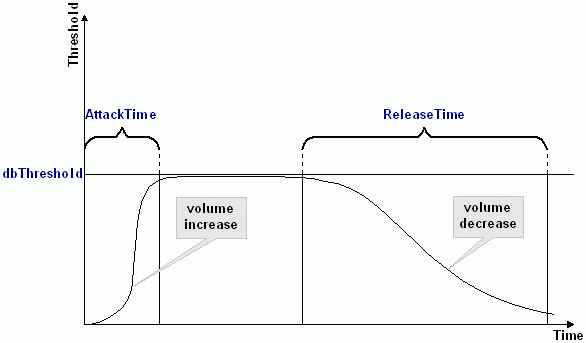
If signal is below the Threshold for more than Attack Time, beginning of that spot in the audio will be considered beginning of silence.
If signal is above the Threshold for more than Release Time, beginning of that spot in the audio will be considered end of silence.
Silence Definition
For very quiet high quality audio, the Thres Hold value will be lower (like -60dB). For noisier audio, the value may be much higher (like -30dB).
If audio is above this given threshold for more than the number of milliseconds given, audio will be considered valid, and not silence. Use higher values for Release Time to ignore short periods of audio (like clicks, static, or other noise). If this value is too high however (above 200ms), short words may be skipped.
Use much less values for Attack Time than Release Time.
Copyright ?2000-2006 Color7Tech. All Rights Reserved.